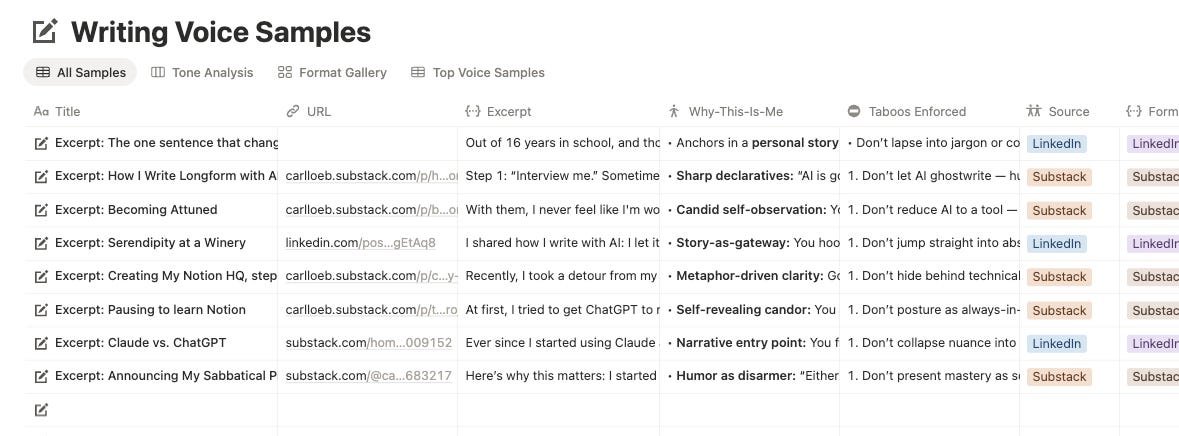How I trained AI to write and edit in my voice.
I try hard to not position myself as an expert until I’ve earned it. And a couple weeks ago, I failed.
I’m here to make it right.
I wrote a LinkedIn post about how I use AI to assist in my writing. A fellow Salesforce alum followed up with a great question in the comments:
“I’m interested in training an AI to better understand and talk in my voice. Have you tried that yet?”
So I confidently shared my approach: upload a few strong samples to a project folder; ask the model to analyze them; “now sound like me.”
It wasn’t terrible advice, because the results weren’t terrible. But after I answered, I realized I wasn’t offering a system. I was offering vibe-prompting advice, and I sounded confident because I was getting away with it.
So I dug in to discover how an expert would answer her question.
I dove down a rabbit hole for about six hours, searching for strong frameworks.
I found some, with a big assist from ChatGPT and Gemini. And I put one together.
So: how well does it work? So far, really well. The results are better and more consistent than my old “system.” One thing doesn’t change, though: it can’t take over for me. My writing still comes from my ideas, my experience, and my stories.
Also, it’s made AI 100% more effective as my editor. Now that it understands my rhetorical style, it can give feedback that makes my writing more effective by encouraging what I do best.
Here’s how I built it.
AI Voice Training System: Overview
The voice training system has three parts:
Voice Library: a collection of your best samples, carefully analyzed to determine what makes them “you.”
Voice Profile: a one-page document that describes your style.
Style Guide: the operational rules for writing in your voice.
Part 1: Build Your Voice Library
Step A: Curate your Samples
Start by curating 6–10 “gold samples:” pieces you feel capture the essence of your style at its best and most natural.
Good sources include blog posts, Substack essays, polished emails, and well-plotted reflections and observations on LinkedIn.
Whatever you do, choose writing that’s been edited and has a clear point of view. A rambling journal entry won’t teach AI the right lessons.
Step B: Build A System to Classify Each Sample
Once you have your samples, it’s time to work with your AI to analyze each and identify the metadata.
I know. “Metadata.” Eek.
It’s less science-y and intimidating than it sounds. Metadata is just your way, and the AI’s way, of identifying all the ingredients of what makes you sound like you.
Also, you’ll need a system to associate the metadata with each sample. I use Notion, but you can do this in Airtable, Google Sheets, or even a Word table.
This is where I start to get detailed. If you’re just skimming, jump to the summary. If you want to build your own system, read on.
Here’s the metadata it tracks, with the fields I find most useful listed first.
Title (name of piece)
Excerpt (150–250 words)
Why-This-Is-Me (3–5 bullets on what makes this sound like you)
Taboos Enforced (words, clichés, or tones you avoid)
Me-Score (1–5: how strongly this represents your voice)
Source (Substack, LinkedIn, Blog, Email, etc.)
Format (Essay, Post, Email, Case Study)
Audience (General, Execs, Clients, Students, etc.)
Purpose (Educate, Persuade, Inspire, Reflect, Announce, etc.)
Tone Tags (Direct, Warm, Analytical, Playful, etc.)
Tone Sliders (0–10 scale: Directness, Warmth, Playfulness, Formality, Analytical)
Hook Pattern (e.g., Myth-bust, Anecdote, Question, Data Point, Contrast)
Closing Move (e.g., Punchline, Takeaway, CTA, Reflection)
Cadence Notes (e.g., short lead, crisp transitions, action verbs,)
You’re going to need a system to keep this all organized. Create an entry in that system for each sample, with a field for each property.
If you’re using Notion, paste that list into the Notion AI, and it’ll build it for you.
Step C: Analyze Each Sample and Assign the Metadata
Confession: I did not do this by myself; that would have melted my brain. Plus, I needed an outside opinion.
So I prompted ChatGPT to analyze each sample and give me the breakdown. This is a perfect division of labor. AI excels at that sort of job.
Analysis Prompt:You are my voice librarian.
Given the text below, decide if it belongs in my “gold samples” voice bank.
Analyze and return all of the following fields:
- Yes/No
- Title
- Source
- Format
- Audience
- Purpose
- Tone Tags
- Tone Sliders (0–10: Directness, Warmth, Playfulness, Formality, Analytical)
- Hook Pattern
- Close Move
- Cadence Notes
- 3–5 “Why-this-is-me” bullets
- 2–3 Taboos this piece enforces
- 150–250w excerpt
- Topics/Keywords (if apparent)
- Me-Score (1–5)
[PASTE SAMPLE TEXT]After you analyze a sample, the first thing to do is read the analysis. If the AI is getting something wrong about you — especially in the “why this is me” — tell it why it’s wrong. The AI needs to understand your positioning and philosophy.
Once it feels true, transfer the metadata and excerpt to your organizing system.
When you have 8-10, you’ve got the foundation for your Voice Library. Each time you write something new that you think is worthy, add it.
My library’s in Notion. It looks like this:
Part 2: Draft Your Voice Profile
After you load your samples, you’re ready to generate your Voice Profile.
This is like your writing voice genome: a distilled, one-page description of your voice, stated so clearly that someone who’s never read your work will still get your vibe.
It includes:
Positioning (1–2 lines — your voice’s stance or identity in a nutshell)
Tone sliders (0–10: Directness, Warmth, Playfulness, Formality, Analytical)
Cadence & rhythm (3–6 bullets)
Signature rhetorical moves (3–6 bullets)
Diction preferences (5–8 do/don’t bullets)
Persona guardrails (3–5 bullets — places you don’t go)
Taboos (5–8 items — phrases, tones, or clichés you never want to use)
Voice Profile Prompt:Study these 3–5 samples (include Voice Bank excerpts + metadata)
Produce a one-page Voice Profile in this exact structure:
Positioning (1–2 lines; Who I Am and How I Position Myself)
Tone sliders (0–10: Directness, Warmth, Playfulness, Formality, Analytical)
Cadence & rhythm (3–6 bullets)
Narrative moves I use (3–6 bullets)
Diction preferences (5–8 do/don’t bullets)
Persona guardrails (3–5 bullets)
Taboos (5–8 specific items)
[PASTE METADATA + EXCERPTS]Be sure that everything feels true to your core. You don’t want the AI projecting anything on this; it’s your essence. If it’s off, correct it.
When it’s done, you’ll be surprised at how personal and perceptive it is.
I was. Honestly, it’s hard to share my Voice Profile, because it’s all my rhetorical secrets, laid bare. If you want a closer look, get in touch.
Part 3: Create Your Style Guide
The Voice Profile maps your writing DNA. The Style Guide lays out the formal operational rules the AI can follow to bring it to life.
Prompt for your style guide:From my Voice Profile, output a half-page Style Guide with:
Sentence length target
Hook patterns to prefer
Close patterns to prefer
Diction rules (concrete > abstract)
Cliché/jargon blacklist
Formatting norms (subheads, lists, transitions)
Taboo enforcement checklist
Tone guidance (how to apply the sliders in practice)
Cadence and rhythm rules (short lead, crisp transitions, concrete verbs, etc.)
Narrative moves to use or avoid
Persona guardrails to enforce
[PASTE VOICE PROFILE]Make sure the output feels right, and then save that to your system as well.
Ways to organize your system:
If you’re like me, words like “metadata” and “filing system” cause instant stress.
On the flip side, so does creating all this important stuff and then sticking it in a folder you never open.
I use Notion. I’m a newbie, but I’ve used Notion enough to love the way it organizes. You may want something different. Some good solutions to consider are:
Notion: ideal for full tagging and databases
Airtable: similar, with more visual options
Google Sheets: lighter and more spreadsheet-y, but still works well
Obsidian or Evernote: use tags and backlinks to orient yourself
Plain Docs + Folders: one doc per sample + a summary table
Ultimately, the key isn’t the tool. It’s the consistency. What you’re building is a corpus and a compass: your raw material (samples) plus the rules (profile + guide). It’ll keep evolving as you write, because your voice and tone may evolve too.
If you are interested in using Notion, I’ve created public Notion templates for my system. Enjoy.
So: How’s It Working Out?
So far, the system has been good. Better than expected. It’s not like a ghost writer, but it can save time when I’m drafting.
For example: this Substack post. ChatGPT generated the first draft in my voice, and I left a lot as-is.
But it was far from perfect.
For instance, the introduction was all wrong. It was the kind of confident, “I’m-an-expert” generic mush you’d expect at the top of a how-to article.
That’s not my style. I like to lead with something personal, like an anecdote or a challenge. AI can’t deliver those. Just because it understands my style doesn’t mean it’s privy to my substance.
I had it open the draft in a Canvas, and I gave line-by-line feedback. Canvas is great; it’s a live space for writing collaboration, and we got the draft much closer. At a certain late stage, I had to move the draft to a Word doc and bring it home myself.
Still, the head start made a difference. Before, a post like this would have taken me a few days. This cut the time in half.
Importantly, the system makes AI a much more effective editor, because it understands my writing DNA: my signature rhetorical “moves,” my cadence, my tone. When I had it look at another post in my queue, it was quick to tell me “the middle is solid, but the opening and closing are bland and don’t sound like your best stuff; here’s what I recommend.” That advice was spot-on.
In the end, I’m glad I have it. I expect that the more I use it, the better I understand how we split our tasks, the faster I’ll get. The improved editorial feedback, alone, made it worth the effort.
Give it a try. I’d love to hear how it works for you.